マルチベンダー対応 ファイアウォール運用管理 FIREMON


FIREMONは、ファイアウォールやUTMなどのネットワークセキュリティ機器のシステム構成と変更を効率よく管理する、マルチベンダーファイアウォール運用管理ソフトです。重複するセキュリティポリシーの検出や課題を可視化し、セキュリティを高めつつネットワーク機器管理の効率的な運用を強力にサポートします。
データセンタ・サービスプロバイダにおすすめ
FIREMONは、ファイアーウォールの状態を可視化し設定変更の確認を自動で行うことにより、人為的なミスを削減し効率的にポリシーを最適化します。
FIREMONは世界各国1,500社以上の企業・官庁に導入されており、 データセンター運用事業者様や、大規模な情報システムを運用されている企業様など、マルチベンダーの機器構成環境の方や多数の機器を管理しなければならない方に特におすすめします。
FIREMONの主な機能

FireWallの運用課題
- ポリシーレビュー作業が手動で行われているため、完全かつ正確であることの証明が難しい。
- 運用中のファイアウォールの変更作業が確実に行われていない可能性がある。
- ルールや設定対象の変更履歴の後追い(トラッキング)ができない。
- 稼働中のファイアウォールのルールの不整合や誤設定の検出が、速やかに行えない。
- 設定されていてもルールが有効にならないもの (シャドウド)、冗長なもの、使われないものを検出できない。
- 複数ベンダのファイアウォールを運用しており、また複数拠点に配備されているため、関連情報の収集と分析が困難。
- 効率よい設定とポリシーの相関関係を洗いだせない。
- コンプライアンスへの適合状況の確認と、監査報告書を生成に手間がかかっている。
- NISTやPCI- DSSスタンダードに準じた報告様式での確認、報告に手間がかかっている。
導入目的
- ファイアウォール管理の効率化
- サービス影響/ダウンタイムの低減
- ファイアーウォール機器のチューニングによる性能向上
- 監査準備ツールとして
- 異なるネットワークの統合管理に
- 属人的な運用からの脱却
- セキュリティ運用の可視化
- 情報漏えい対策
導入効果
FIREMONの導入により、次のような効果が期待できます。
- ポリシー、環境設定ファイルの変更履歴確認
- ポリシーの重複ルール、不要なルールの自動チェック
- 監査用レポートの生成
- ネットワークの事前シミュレーション
- システマチックな設定変更業務
特徴
| Change Monitoring リアルタイム変更管理および履歴管理 |
Analysis & Cleanup ファイアウォールポリシーの最適化 |
Security Assessment セキュリティ評価およびリスク分析 |
|---|---|---|
|
|
|
機能
| 統合管理 | コンプライアンス対策 | 自動化 |
|---|---|---|
|
|
|
主な対応機器
- 管理ソリューション
管理ソリューション - ベンダー名, デバイス名, バージョン ベンダー名 デバイス名 バージョン サポートレベル/コメント Amazon Control Center multi-account discovery Level 1,2,3 & 5 Barracuda AWSAccount v7 (7.2.4),v8 based on managed device level of support Check Point R80 CMA/ SmartCenter™ R80.10 - R80.40 Level 1,2,3 & 5 Check Point R80 MDS R80.10 - R80.40 Level 1,2,3 & 5 Check Point R81 CMA/ SmartCenter™ R81 - R81.10 Level 1,2,3 & 5 Check Point R81 MDS R81 - R81.10 Level 1,2,3 & 5 Cisco APIC- ACI Manager 4.1 based on managed device level of support Cisco Security Manager CSM 4.3 - 4.19+ Level 1,2,3 Cisco Firepower Management Center(FMC) 6.1 - 6.7,7.0 - 7.1 Level 1,2,3 & 5 Cisco ISE 2.2+ based on managed device level of support Cisco Meraki cloud based based on managed device level of support Cisco Viptela vManage - Level 1,2 CloudGenix ION cloud based based on managed device level of support Forcepoint Stonesoft Man-agement Center 5.6 - 5.10,6.0 - 6.7+ Level 1,2 & 3 Fortinet FortiManager 4.3.6,5.0+,6.0 - 6.4, 7.0 - 7.2 Level 1,2,3 & 5 Fortinet FortiManager - ADOM 4.3.6,5.0+,6.0 - 6.4, 7.0 - 7.2 Level 1,2,3 & 5 Google Google Cloud Plat-form 1.22.13+ based on managed device level of support HPE /Aruba EdgeConnect SD WAN 9.1.x based on managed device level of support Juniper Networks Network and Security Manager (NSM)with managed NetScreen ScreenOS 2009+ based on managed device level of support Juniper Networks Space 19.1R1,20.1R1 Level 1 & 2 Microsoft Azure Manager multi-subscription discovery based on managed device level of support Palo Alto Panorama 8.1.x,9.0.x,9.1.x, 10.0. 10.1.x Level 1,2,3 & 5 VMware NSX-TManager 3.1+ based on managed device level of support VMware NSX-TManager vSphere 6.5,NSX 6.2.4 - 6.4,Log Insight 4.0.0 - 4.5 based on managed device level of support Zscaler ZIA Advanced Cloud FW Level 1,2 & 3 - ログサーバー
ログサーバー - ベンダー名, デバイス名, バージョン ベンダー名 デバイス名 バージョン Check Point Check Point Log Server NG FP3,R80.10+ DCconnects to Log Server over TCP/18184 to receive usage logs. - ファイアウォール
ファイアウォール - ベンダー名, デバイス名, バージョン ベンダー名 デバイス名 バージョン Level1 Level2 Level3 Level4 Level5 AhnLab True Guard Series 2.1+ ○ ○ ○ Amazon VPC cloud based ○ ○ ○ Barracuda NGFW 7.2.4,8 ○ ○ Check Point R80 and R81 Edge R80.10 - R80.40,R81 ○ ○ ○ ○ ○ Check Point R80 and R81 Firewall R80.10 - R80.40,R81 ○ ○ ○ ○ ○ Cisco ACI 4.1 ○ ○ Cisco ASA/ASAContext 7.x,8.x,9.x ○ ○ ○ ○ ○ Cisco FWSM/FWSM Context 7.x,8.x,9.x ○ ○ ○ ○ ○ Cisco Firepower FTD 6.1 - 6.7,7.0 - 7.1 ○ ○ ○ ○ ○ Cisco Firepower FDM 7.x ○ ○ Cisco Meraki ○ ○ ○ ○ Cisco Viptela Tenant ○ ○ CloudGenix ION ○ ○ ○ Forcepoint Enterprise Firewall 8.0+ ○ ○ ○ Forcepoint Sidewinder 7.0+ ○ ○ ○ Forcepoint Stonesoft 5.6,5.8,5.9, 6.1,6.1,6.2+ ○ ○ ○ ○ Fortinet FortiGate Firewall FortiOS4.3.6, 5.0+,6.0 - 6.4, 7.0 - 7.2 ○ ○ ○ ○ ○ Fortinet FortiGate VDOM FortiOS4.3.6, 5.0+,6.0 - 6.4, 7.0 - 7.2 ○ ○ ○ ○ ○ Google VPCNetwork cloud based ○ ○ Hillstone Networks Firewall 1.22.13+ ○ ○ ○ Huawei Eudemon Series 4.0+ ○ ○ ○ Huawei NGFW Series 3.3,5.3+ ○ ○ ○ Juniper Networks ScreenOS 5 ○ ○ ○ ○ Juniper Networks ScreenOS VSYS ScreenOS5.0+ ○ ○ ○ ○ Juniper Networks SRX Junos 9.6R1.13+ Automation for SRX,not managed by NSM ○ ○ ○ ○ ○ Juniper Networks SRX LSYS Junos 9.6R1.13+ ○ ○ ○ ○ Juniper Networks QFX Junos 12.x - 15.x+ ○ ○ Juniper Networks VSRX Junos 19.1R1, 20.1R1 ○ ○ Linux IPtables Usage support issues --no rule name references ○ ○ Linux NFtables Usage support issues --no rule name references ○ ○ ○ Microsoft Azure cloud based Usage by Hit Count ○ ○ ○ ○ Microsoft Azure Firewall cloud based, no version ○ ○ Palo Alto Networks PA Firewall 4.0.x,4.1.2- 4.1.10,5.0- 7.1.x,8.0.x+, 9.0.x,10.1.x ○ ○ ○ ○ ○ Palo Alto Networks VSYS 4.0.x,4.1.2- 4.1.10,5.0- 7.1.x,8.0.x, 9.0.x,10.1.x ○ ○ ○ ○ ○ Riverbed SteelHead 9.1.0 ○ SECUI MF2 2 ○ ○ ○ SECUI NXG Series 2000 ○ ○ ○ SonicWALL SonicWALL 6.5.1+ 6.5.1+ There is a known bug that we're trying to get the vendor to fix. Duplicate UUIDs may be seen on rules, which can cause incorrect usage for rules. ○ ○ ○ SonicWALL SonicWALL 5.9+ 5.9+,6.x+, 6.5.1+ No UUID in this version to track usage for Level 3 support. Usage will require SonicWALL firmware: 6.2.7.0-11+ ○ ○ SonicWALL SonicWALL 5.8 5.8 No UUID in this version to track usage for Level 3 support ○ ○ Sophos Sophos XG 7.x ,8.x ○ ○ Stormshield Stormshield Network Security 3.2.1+ ○ ○ ○ TopSec Firewall 3.3+ ○ ○ ○ VMware NSX-T 3.1+ ○ ○ ○ ○ ○ VMware NSX-V Distributed Firewall 6.2,6.3.1 *Real time change detection is not currently supported for VMware NSX devices ○ ○* ○ ○ ○ VMware NSX-V Edge Firewall 6.2,6.3.1 *Real time change detection is not currently supported for VMware NSX devices ○ ○* ○ WatchGuard Firebox 11.11.2 ○ ○ ○ Zscaler Cloud cloud based ○ ○ ○ - トラフィックマネージャー
トラフィックマネージャー - ベンダー名, デバイス名, バージョン ベンダー名 デバイス名 バージョン Level1 Level2 Level3 Level4 Level5 A10 ADC Load Balancer 4.14,5.2.x ○ ○ Blue Coat ProxySG 5.2,6.5,6.6 Usage by Hit Count ○ ○ ○ Citrix Netscaler VPX 12.0.53.13.nc+ Usage by Syslog ○ ○ ○ ○ F5 BIG-IP 10.x,11.x - 15.x Policy Planner automation for F5 AFM ○ ○ ○ ○ ○ - ルーター/スイッチ
ルーター/スイッチ - ベンダー名, デバイス名, バージョン ベンダー名 デバイス名 バージョン Level1 Level2 Level3 Level4 Level5 Arista EOS& vEOS 4.22 ○ ○ Cisco IOS® IOS XE 11.x+ Minimum version required for Hit Counters: IOS 12.4(22)TIOS XERelease 3.6S ○ ○ ○ ○ ○ Cisco IOS® XR 5.3.3+ ○ ○ ○ ○ ○ Cisco IOS® ZFW ZoneBased- FW 12.4(6)T ○ ○ ○ ○ Cisco Nexus 4.1 - 7.2 ○ ○ ○ Commscope Ruckus Layer 3 Switches Normalization of: users,inter-faces,routers, network objects,service objects,security objects, nat rules ○ ○ ○ Dell Powerswitch S-series ○ ○ Extreme Networks XSeries EXOS22.6.1.4 ○ ○ Google Caprica ○ ○ HPE ArubaOS-CX 9.2+ ○ ○ Juniper Networks EXSeries 9.Junos 12.x - 15.x+ ○ ○ ○ ○ Juniper Networks M Series Junos 11.1R4+ ○ ○ ○ ○ ○ Juniper Networks QFX JJunos 12.x - 15.x+ ○ ○ ○ Nokia Lucent/Alcatel ○ ○
デバイスサポートレベルについて
FireMon は、5 つのレベルのデバイス サポートを提供します。 各レベルでは、Security Manager と Policy Planner の段階的な機能が提供されます。 お使いのデバイスに提供されるサポートのレベルについては、以下を参照してください。
- Level 1
テキストベースの構成の取得は、SecurityManagerの基本的な機能です。スケジュール変更の検出、比較、および変更通知機能のraw取得は、すべてテキストベースの構成取得に基づいて構築されています。
- Level 2
正規化された構成の取得。 レベル 2 のサポートを必要とする機能には、正規化された表示での構成比較、ネットワーク マップでのデバイスの表示、データベース クエリ、およびほとんどのレポートが含まれます。また、Syslog またはCheck Point デバイスのCPMI / API ポーリングを使用したリアルタイムの変更検出 。
FireMonで提供される主な機能:正規化表示、トポロジマップの表示、各種レポート機能 - Level 3
オブジェクトとルールの使用状況(レポートとGUI表示の両方)、およびトラフィック・フロー分析の使用状況分析を提供します。
FireMonで提供される主な機能:使用状況の表示、TraficFlowAnalysis機能 - Level 4
リスク分析、アクセス・パス分析(APA)、Security ManagerとPolicy Plannerの強化されたルールレコメンデーション機能などの動作分析を提供します。
FireMonで提供される主な機能:RiskAnalyzer、AccessPathAnalysis、ルールレコメンデーション機能 - Level 5 /Automation
Policy Plannerアプリケーション内で、計画されたルールをデバイス上にステージングする機能。この機能には、新しいルールを作成したり、既存のオブジェクトをその中に配置する機能が含まれます。
FireMonで提供される主な機能:PolicyPlanner
デバイスサポートレベルについて
- 2001年設立「NSPM」カテゴリにおいてシェアNo.1
2018年にJSecurityとして展開開始 - 実績 WWで1,700社(70カ国)以上の導入実績過去5年間の年平均成長率
:約45%成長 - Fortune500へ100社以上の導入

導入実績